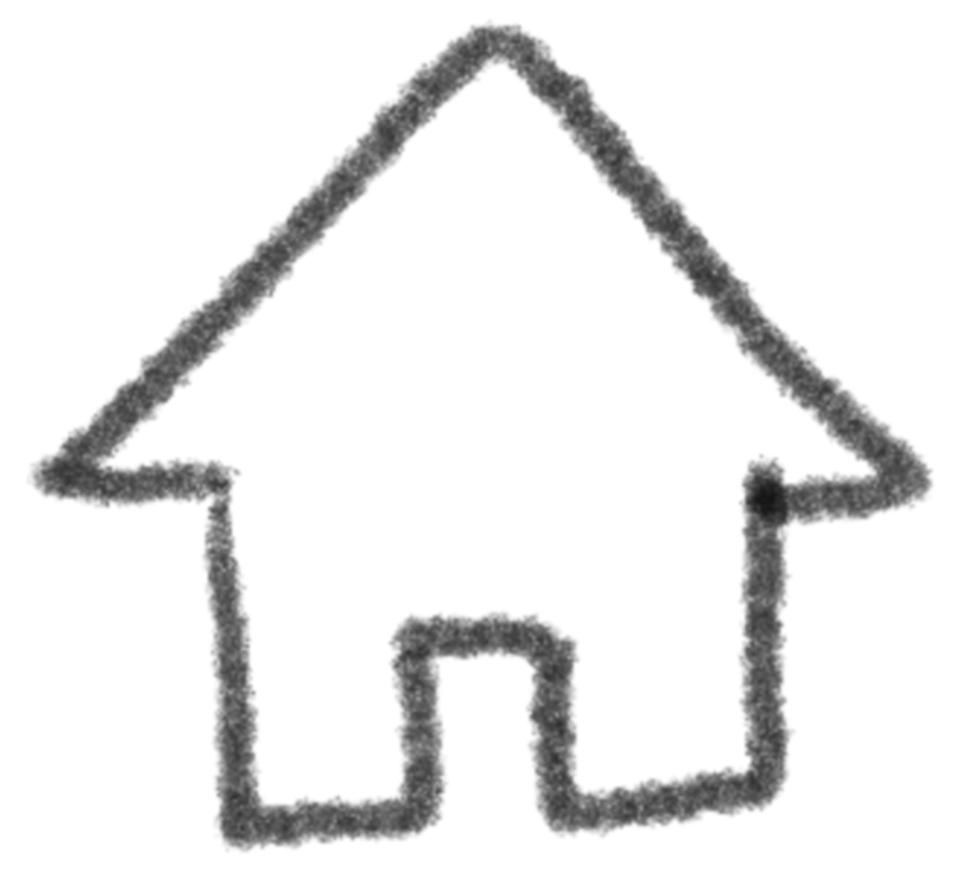Pen tool exercises
Today we learnt how to use the pen tool (among other tools) in Adobe Illustrator😎
Part one: The Bezier Game:
I spent the entire class playing this game in an attempt to get a "100 strokes saved" run. I finally got it at the end of the class but forgot to take a screenshot🤦♂️.
Only I will know, in my heart of hearts
Part two: Other Illustrator templates
I did the rest of these at home: in about five minutes😴
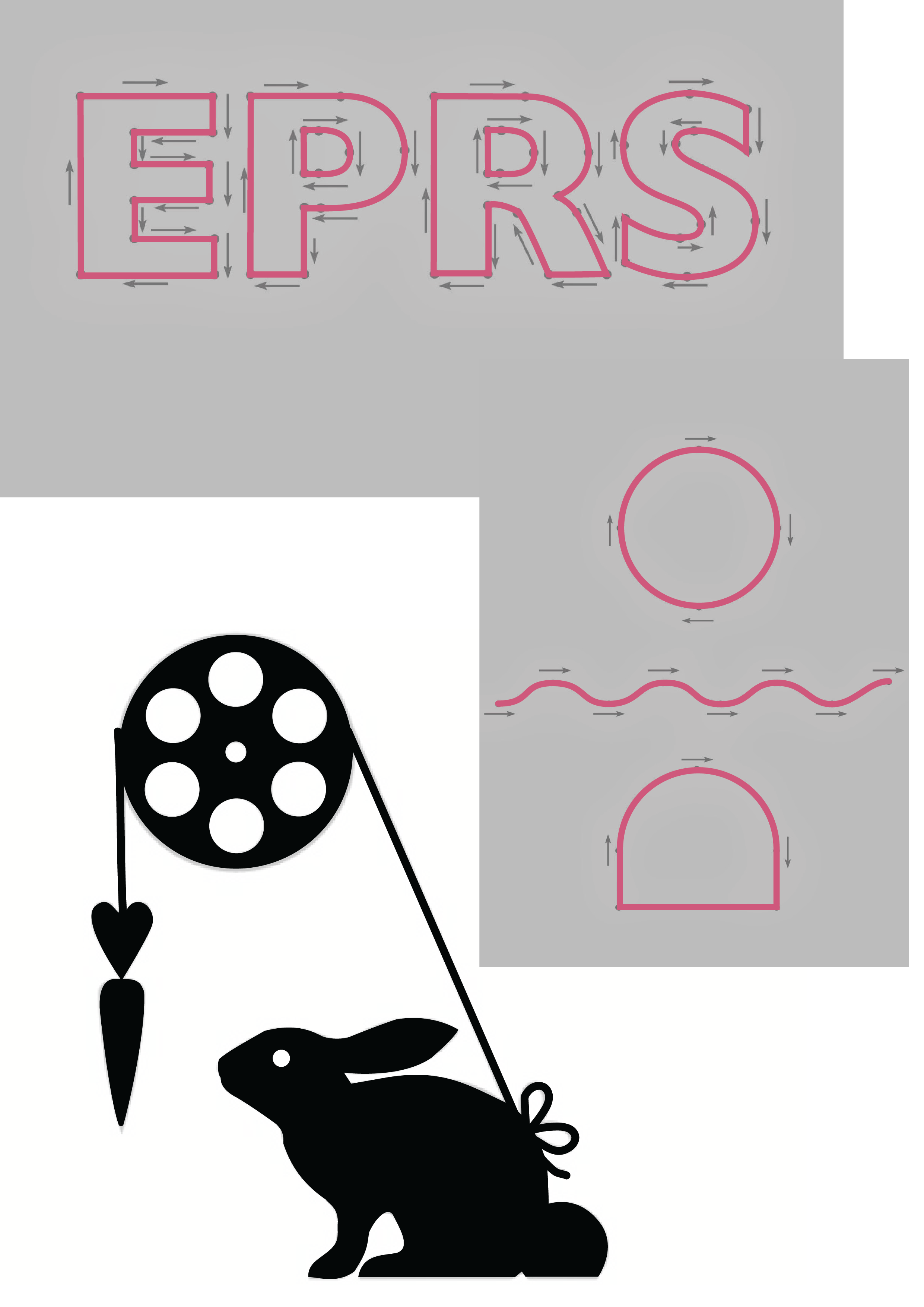 with the rabbit outline, I found it easiest/fastest to use the brush tool and draw the lines rather than creating lines with the pen and filling🤔
with the rabbit outline, I found it easiest/fastest to use the brush tool and draw the lines rather than creating lines with the pen and filling🤔
Part three: Artwork replication
Because I was at home I had plenty of time to do a complex artwork so I chose Mark Rothko's "Orange and Red".
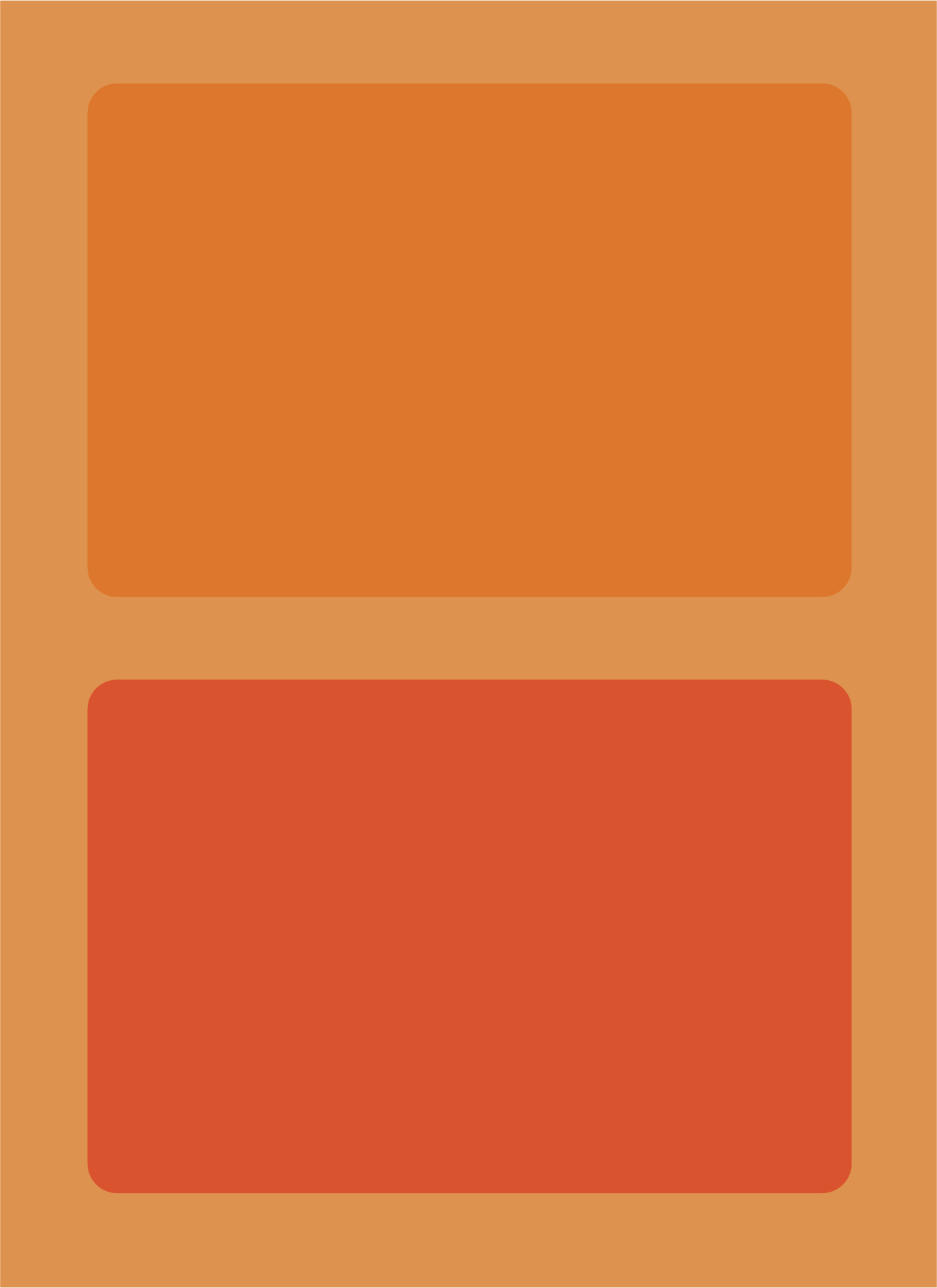
Just kidding... I actually did Gustav Klimt's "The Kiss" but stopped halfway because it was SUPER intricate.

Skills learned!
Well, I'd used Illustrator in the past but it was a nice refresher getting to know the pen and mouse tools again. With the rabbit task, I played around with the brush and blob tools, which I learnt are for making lines by hand or expanded lines. It was also fun to re-learn some of the pathfinding logic. 🤔 In the Klimpt replication I used a brush from the Adobe library as a texture.
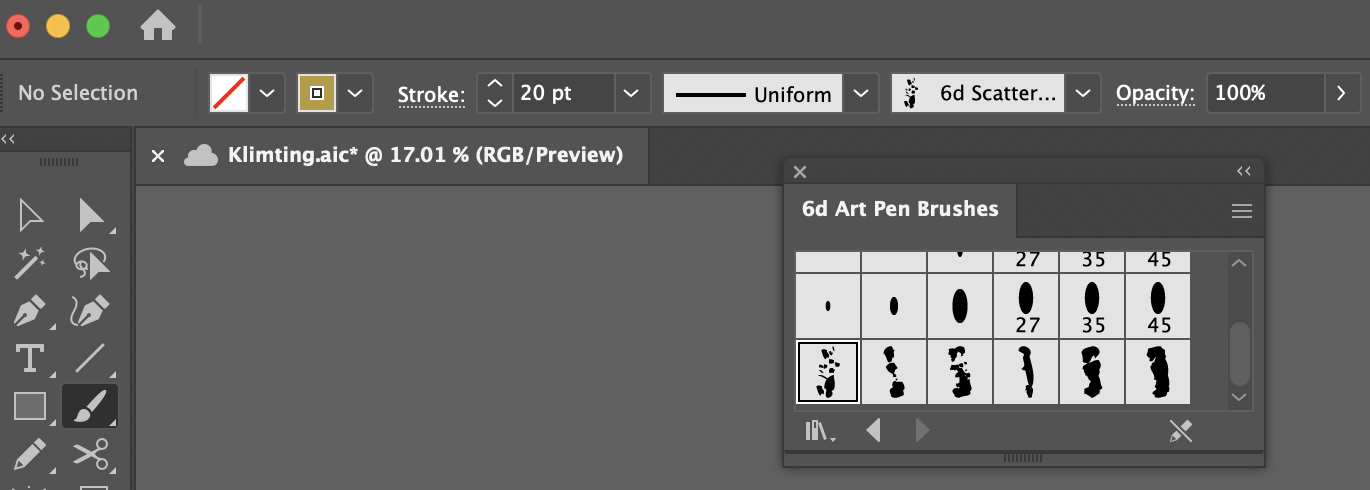
This artwork was fairly easy to distil into minimal 'geometric primitives'. things like the flowers had to be hand drawn(with the pen tool) and while the boxes on the man's shirt could have been done with rectangle tools I thought it looked much nicer to pencil in the shapes by hand.
Something that was REALLY helpful was the colour picker tool. Being able to click on the reference image to instantly pick the colour meant far less eyeballing.