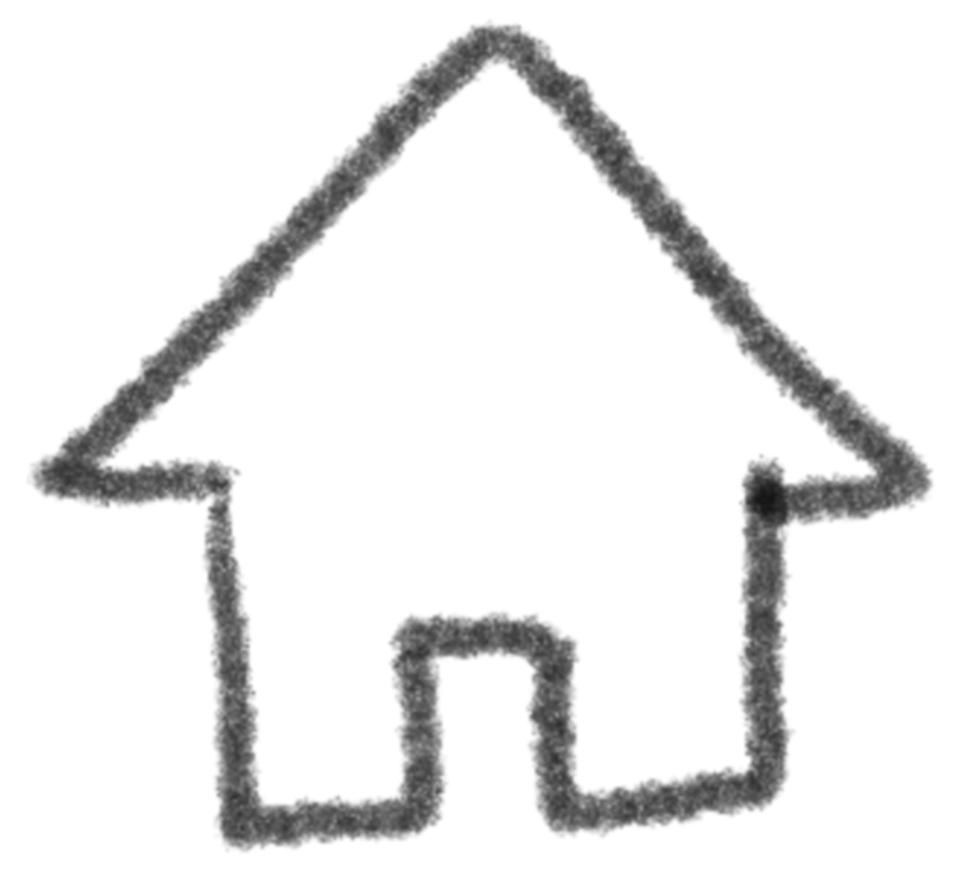Assignment 3 | Playtesting
In class(online), we talked about recording and making Google forms for play tests next week. I wasn't able to make the web GL build because I was using HDRP (Unity's High Definition Render Pipeline) but I managed to make an application to play. There wasn't too much content to cover so I had plenty of time to work on the build.
Process:
I started by looking into Unity's water simulation systems
- The capabilities are incredible, from having full control of a water simulation to influencing factors like foam, light refraction, and underwater caustics.
- I immediately started by adding an ocean object to the scene and enabling visibility under the sky and fog volume override.
- Messing around with fun stuff like colour, speed, foam, etc
- Although unlike other software I've used there was no visible slider for maximum water height, just wind speed which effectively controlled the turbulence of the waves.
The next step was to make some buoyancy
- I found this buoy physics tutorial on YouTube that I followed to create the script:
Buoyancy with Unity Rigidbodies - Part 1 / Planar Buoyancy
- I had so much fun playing around with the buoyancy although there was a small issue with how the script was working. I needed the script to apply the force in response to the volume of the ocean rather than a set height, this meant when I increased the chaos of the waves the player would not react. In the video, the person maps the "water level" to the noise texture of a material effectively simulating waves but I wanted to use the HDRP because unity waves look sweet😋. To make this change I would need to reference something in the water simulation script
- I managed to find a YouTube video that also helps create a buoyancy script (in a very similar fashion) using Unity's HDRP
Learn to Make Floating Objects in Unity Games Easily -Water Buoyancy Tutorial
- However, there was a major issue with both of these tests😰 both tutorials used rigid bodies, which work well for assets to populate the scene but not for players. Once I added the player controller and the movement/looking around script the gravity and physics were all mucked up.
- I spent four or five days franticly trying to learn c# to learn where I was going wrong, reading Unity manuals, 8-year-old Reddit Unity and Stack Overflow forum posts, bargaining with chat GPT(I found using Open AI's GPT4 really useful for leaning different components of scripting in c# but when it came to adapting scripts and specific stuff it wasn't so helpful.) I couldn't seem to fix the player floating issue to prepare for the in-class playtest I made a temporary quick fix.
- This quick fix involved making an invisible material and assigning it to a plain 0.01 units under the water so it looked like the player was walking on the water. unfortunately this meant the water cant increase in height(defeating the how change in environment) but it will have to do🤷♂️
- I spent four or five days franticly trying to learn c# to learn where I was going wrong, reading Unity manuals, 8-year-old Reddit Unity and Stack Overflow forum posts, bargaining with chat GPT(I found using Open AI's GPT4 really useful for leaning different components of scripting in c# but when it came to adapting scripts and specific stuff it wasn't so helpful.) I couldn't seem to fix the player floating issue to prepare for the in-class playtest I made a temporary quick fix.
Making the player model
- At first, I was just going to have a pill/player
That's too boarding, we gotta make something more interesting.
Boats?
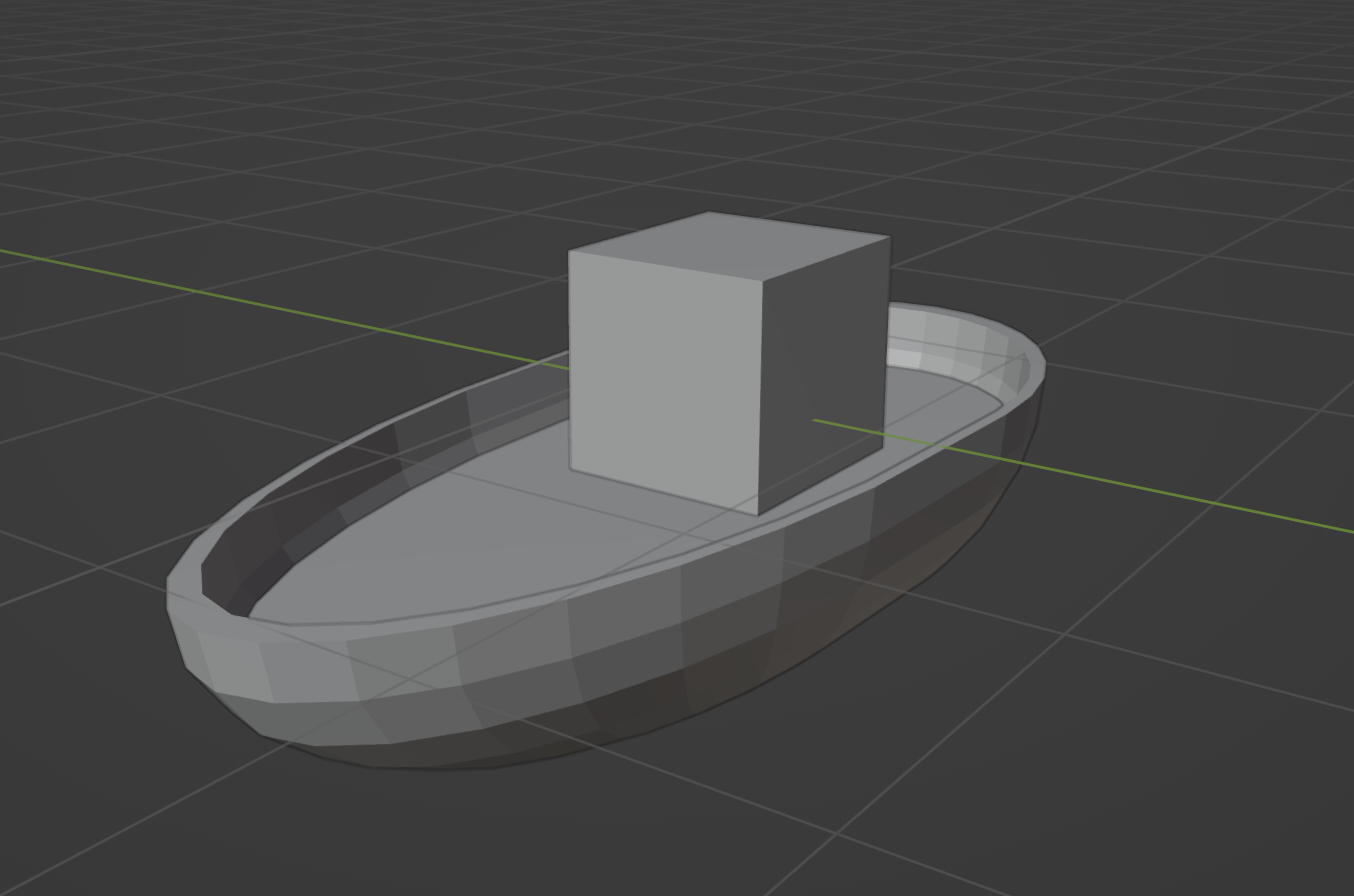
This was my attempt at modelling a simple boat in Blender
I wanted to enforce the idea of individual weakness and unpreparedness for the sea so I came up with the idea of a paper boat. My first tries at making it myself were awful so I downloaded one from SketchFab and then modelled my own (heavily) inspired by it.
- Attribution: Origami - Ships and Boats by Clonk on SketchFab
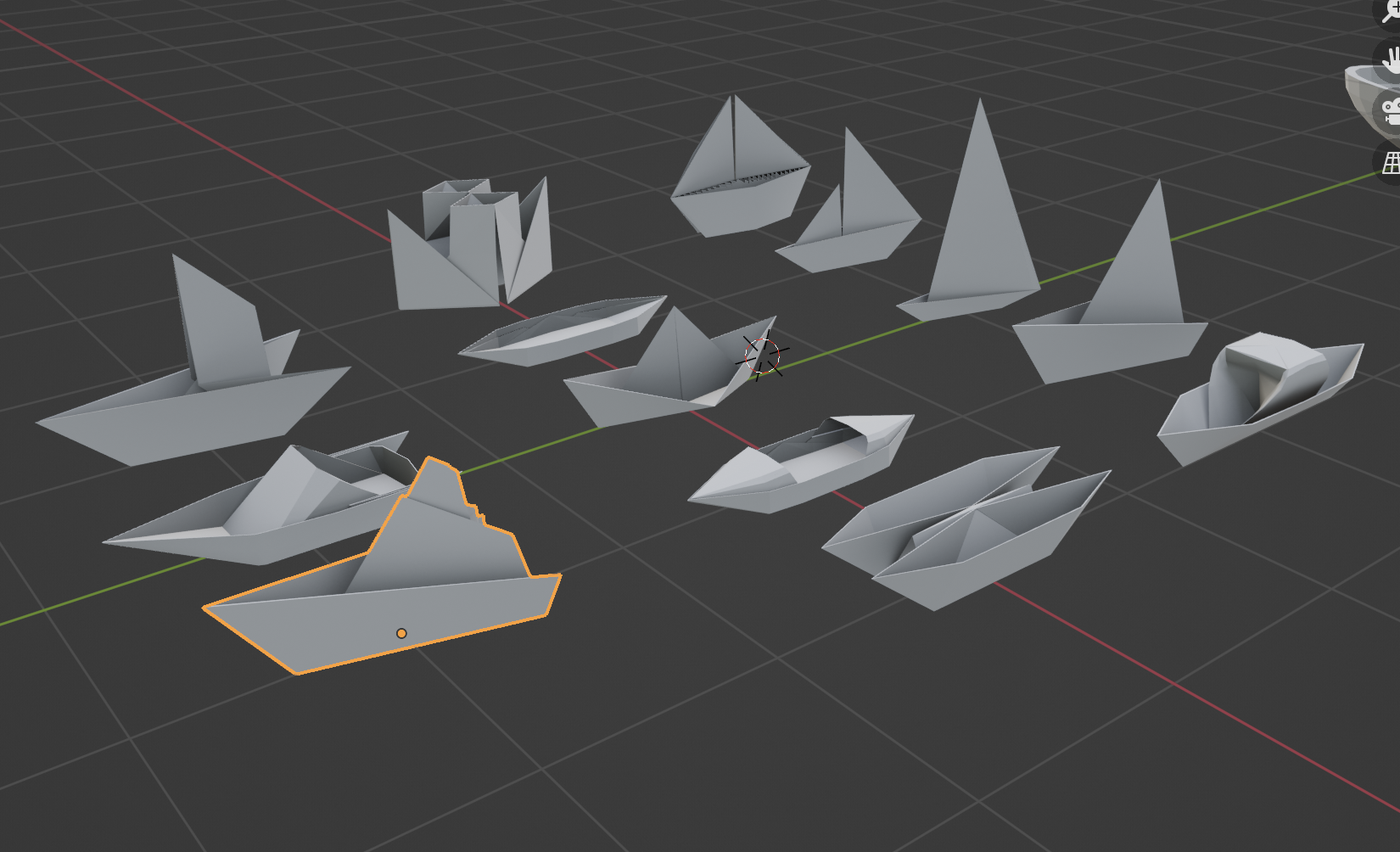
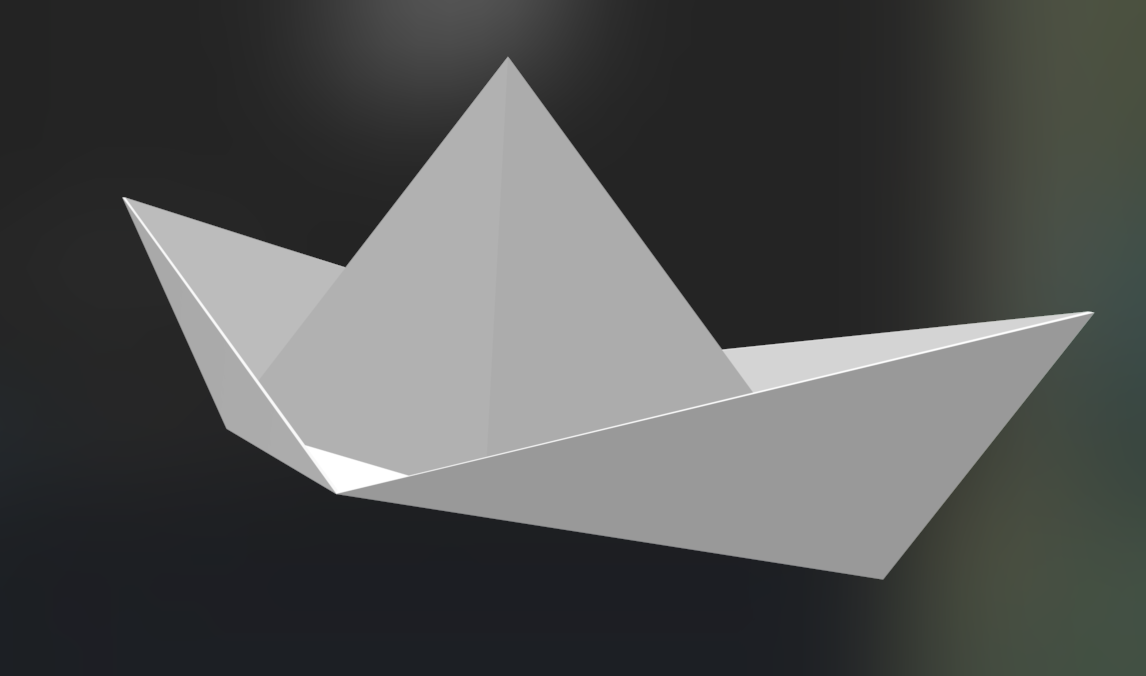
- Importing and rigging these were super easy👌
- Below is an image of the floor(without the invisible texture) the player rigged with a camera and a box that was using the non-player floating script:
- Attribution: Origami - Ships and Boats by Clonk on SketchFab
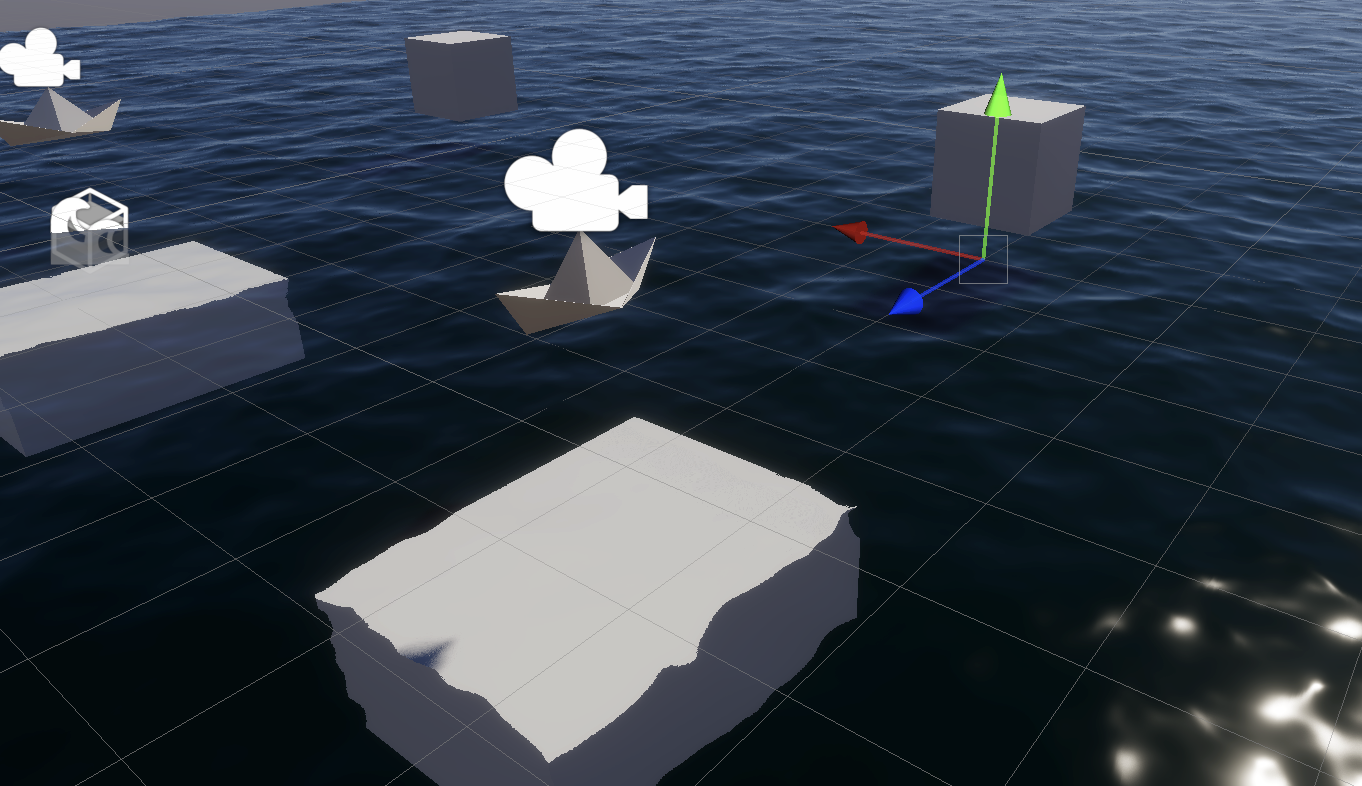
Lighthouse
- Again, I started with my bare hands but it looked bad so I looked through some models I could use.
- I wanted the lighthouse to be recognisable(bright red and white) and ideally low poly. In my mind, I had this idea of a cliff face that the player walks up then looks off out onto the ocean to resemble the end while also leaving future progression symbolising my next journey.
- I tried terraforming a new cliff face but I'm fairly new to sculpting in Blender and this was the day before class playtests😬.
- The model I landed on had a great rock base and staircase but a dull lighthouse, so I had to modify it myself🤭.
- Attribution: Lighthouse by Asronjsk on SketchFab
- original(left) and adapted(right)

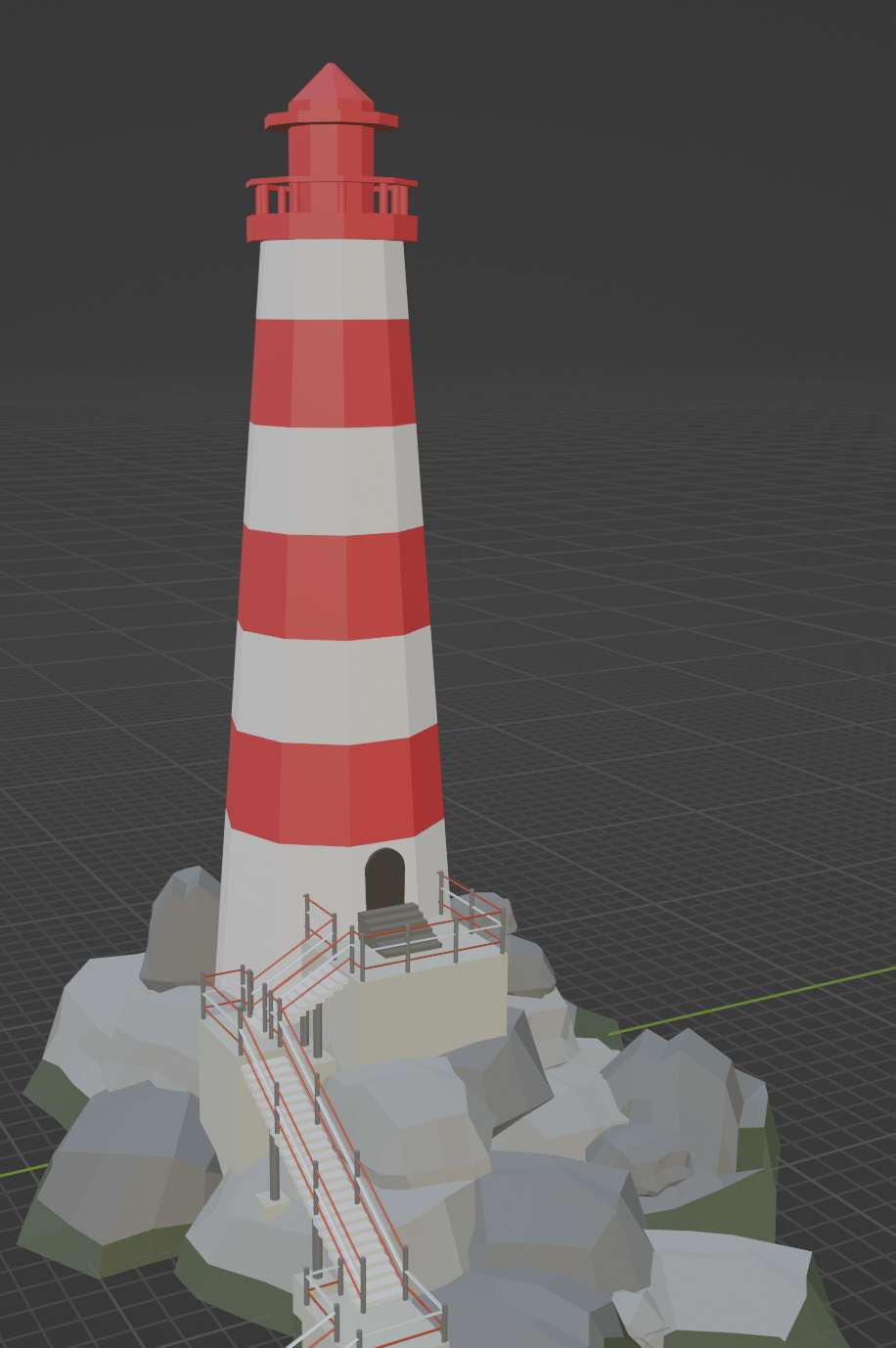
Buoys
This part was really fun, I found a reference image and just did some block-based modelling in Blender. I mocked up two low-poly versions to match the Lighthouse's style, left was the one I liked more because it had a place for the light to go but the right one was more accurate to the reference.
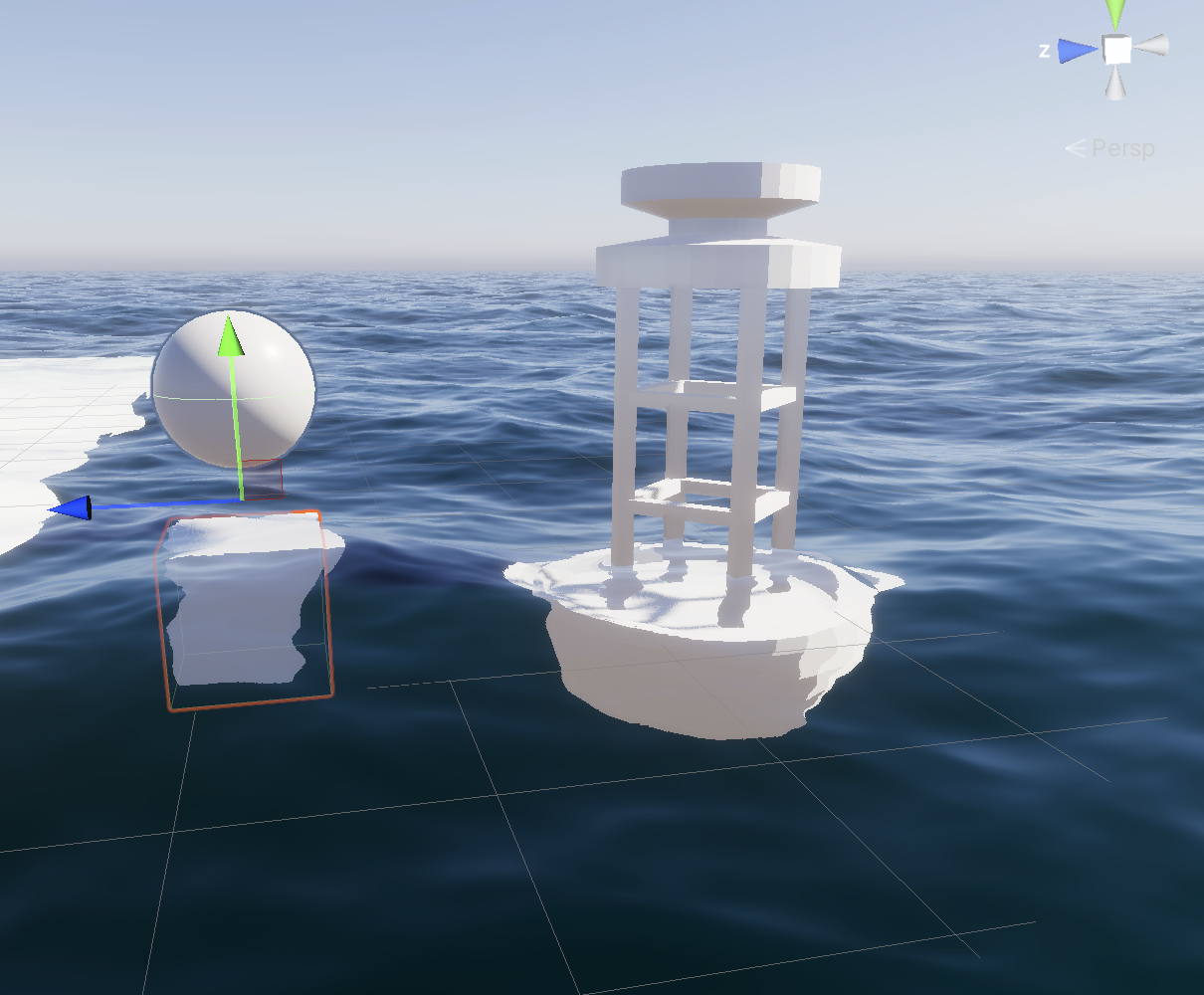
I exported the model and then duplicated three in the scene. I assigned each of them the buoyancy script but it didn't really matter because the floor was holding them🫤
- I wanted the placement of the buoys to create a zip zag path to keep the viewer in the ocean for a longer amount of time and force them to look around.
Miscellaneous
Lighthouse distance
- In the drawing board I wanted the lighthouse to continuously move away from the player like a carrot on a stick until the player touched each buoy, settling the storm and unlocking the lighthouse.
- In my mind, I imagined I could pair the Lighthouse to the player and when the buoys are triggered the pair is broken but I failed to recognise that when the player turns around or moves left to right the building would move too🤦♂️
- I tried to find a way to pair an object in only one axis. couldn't find anything.
- I tried writing a script that would create a bubble around the player that would apply force to the Lighthouse but (A) if there were faves the player could push the lighthouse up into the air and (B) My script meant that the player could push the lighthouse a bajillion miles away then walk back and loose it. When I applied a second bubble that pulled it to the player everything bugged out.😡
- For the in-class playtest I will just have to have an invisible wall but I would love to change this later🙏
- In my mind, I imagined I could pair the Lighthouse to the player and when the buoys are triggered the pair is broken but I failed to recognise that when the player turns around or moves left to right the building would move too🤦♂️
- In the drawing board I wanted the lighthouse to continuously move away from the player like a carrot on a stick until the player touched each buoy, settling the storm and unlocking the lighthouse.
Walls
- I made some emptys with colliders and placed them around the edges of the floor and in front of the lighthouse.
- The brief requires a 250x250 playable area but I wonder if infinite is allowed. If I have no floor and an infinite simulation of water? Maybe I'll have to make a fun way to keep the player inside a field e.g. A Fortnite-like storm or a system that slows you down the further out of bows you go? Wind?
Materials
- Because I exported the lighthouse and boat as FBXs they came with materials leaving the buoys to texture. I assigned them a red material that looked similar to the lighthouses.
- For the buoy lights I wasn't sure how to create emission from a point light so instead, I created an object and assigned a green emission material.
- Because I exported the lighthouse and boat as FBXs they came with materials leaving the buoys to texture. I assigned them a red material that looked similar to the lighthouses.
Sound
At this point, I hadn't looked into environmental sounds like waves very much but I did want some guiding sound from the buoys because as I discussed before since I don't have to clear path I will need the audio to create the path.
- As mentioned in the previous post I found an aura and bell sound I liked on freesound.org and pixabay.com
AURA: yolk bangin FFT.wav by Saltbearer -- https://freesound.org/s/533532/ -- License: Creative Commons 0
BELL: Bells 1 by Pixabay -- https://pixabay.com/sound-effects/bells-1-72261/ -- License: "free to use and distrubte"
- Normalised and looped them in Audition then imported them.
- Mucked around with the 3D audio so the sound increased as the player got closer to the buoy but was limited to a bubble with 25 units of reach.
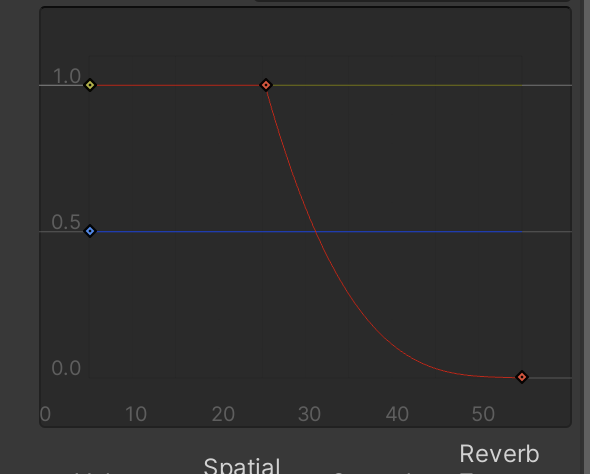
Light switch
- The class playtest was coming up and I had almost no interactive elements and no audible or visible change so I needed something to make it an actual game/navigable space😰
- My plan was to change the material colour of the light object to green once the player had made contact.
- I used the following tutorial:
Scripting: Change Material of an Object | Unity Tutorial
- I combined this with a script that would check if a "triggered" boolean was false, if so, play the bell sound and switch material then set "triggered" to true meaning the light and sound can't be re-triggered.
So now the game is playable but unfortunately, there is no story, change, or floating😐

In the feedback form I whipped up in class I asked for notes focusing on visual and gameplay bugs and the distancing of sound in the scene.
Playtesting with friends
I got a friend to download and play my game while screen recording so I could get some feedback and see how they played through the game.
By watching the play through I saw that they didn't immediately go to the buoys and that they were confused by the invisible wall. They also gave me the feedback that they were unsure of any change and found the looking around sensitivity a little low.
All things I knew about and plan to change 🫡
an interesting part for me was to see that their computer(MacBook Air) had trouble running the game and they got a RAM complaint from their CleanMyMac app.
Maybe I will need to consider lowering the polygon count of the ocean or making it not infinite, or unchecking some of the default simulation requirements e.g. light reflection and refractions, or volumetric clouds and underwater?🤔