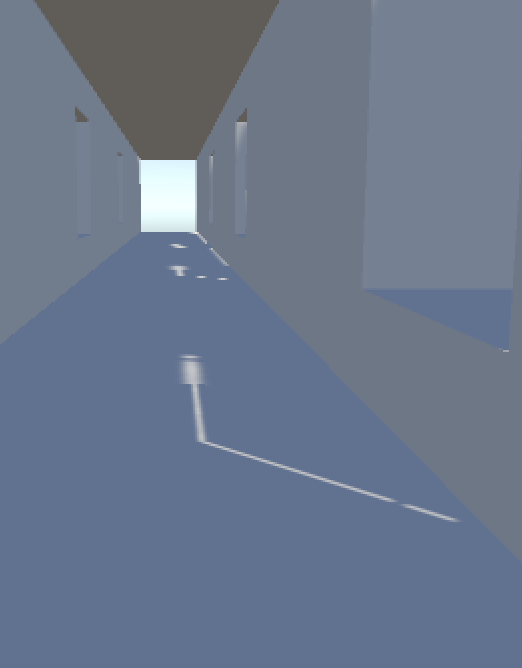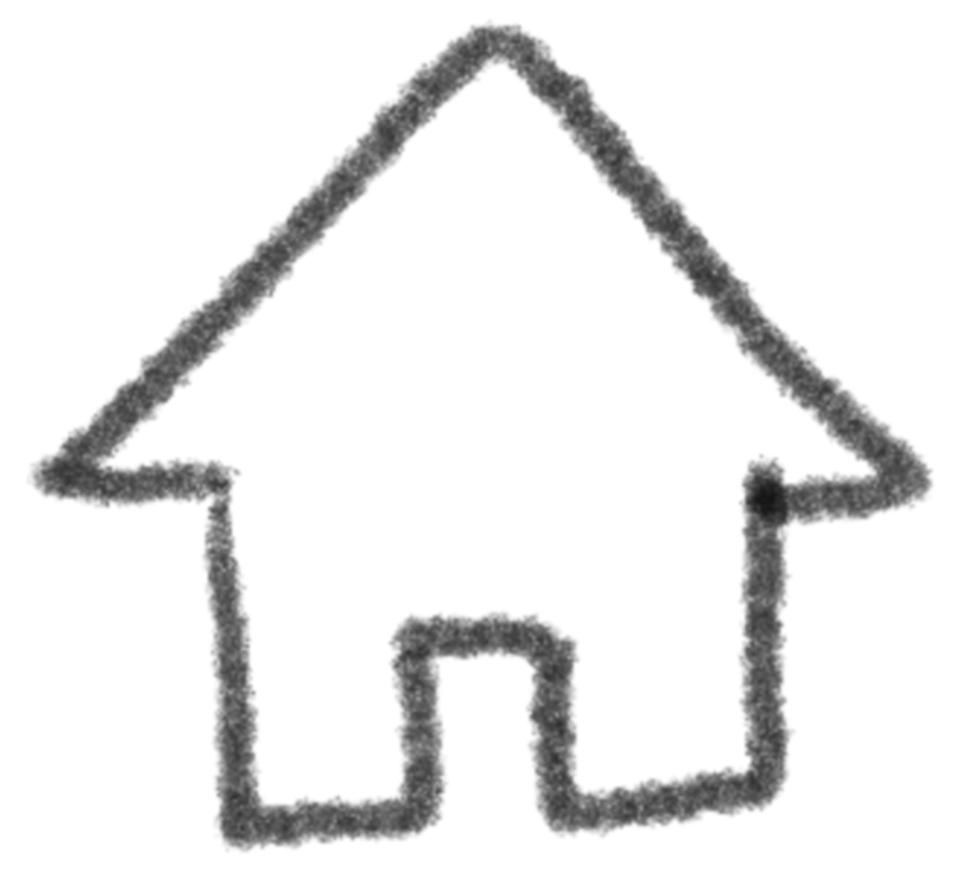Learning More Unity
In Class:
Today we worked on importing terrain and using "terrain painting" to paint on textures and add elevation😋 We also imported a character preset thing that meant we could play and navigate the terrain. I ended up spending quite a while watching a tutorial on how to allow the character to jump. While I was doing this Milo pointed out that its far eaisier to import unity assets like "Unity Modular First Person Controller" that allow you to jump, sprint, crouch, zoom, etc😰 but I am glad I learnt a little on how to write some of the code🧑💻
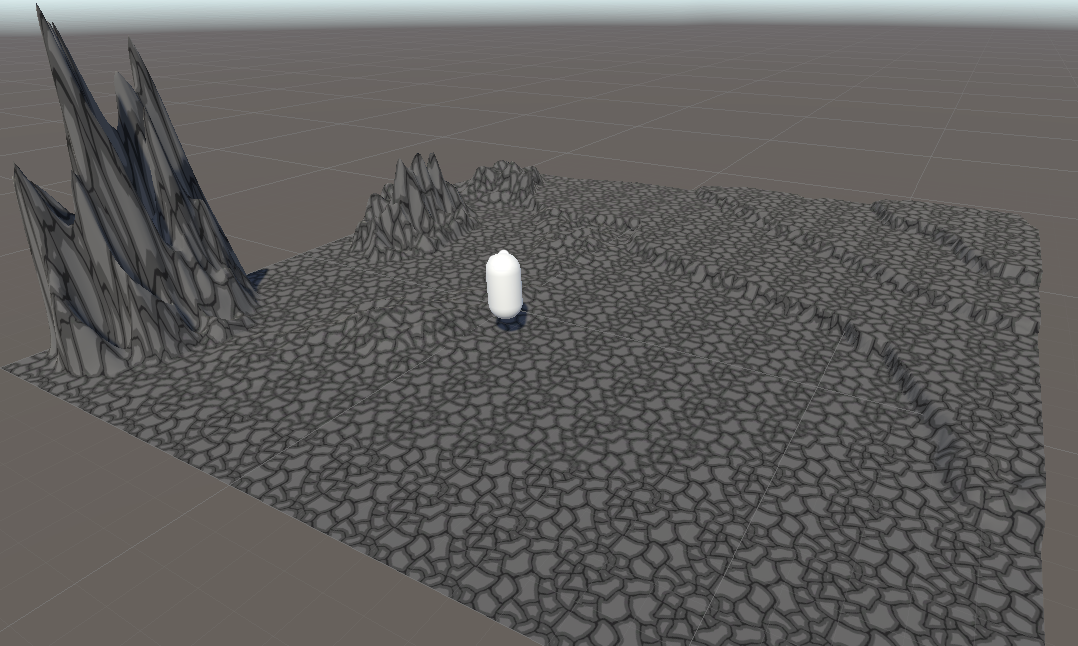
Homework:
For homework, we were tasked with mocking up a "grey box" prototype. When I started doing this I got the sence that my idea might be a little too basic or easy to make. I need a challenge😈 so I think I'll need to increase the difficulty later. To make the corridor with "frames" I opened up Blender, just because I have experience in it.
Procces
I started with boolean'ing out the inside of cubes to make the corridors and window things.
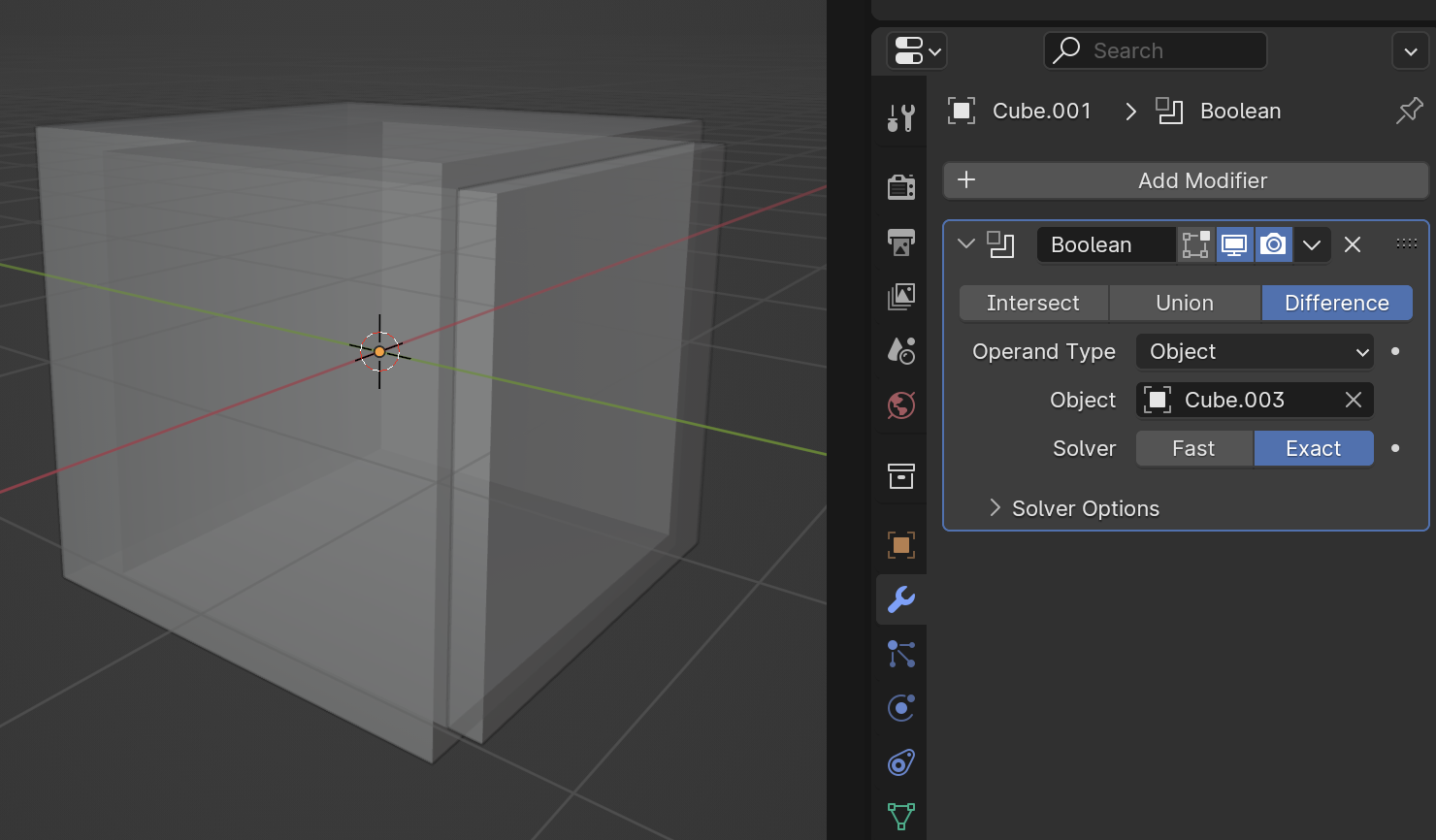
I wanted to keep the parts modular so that I could potentially play around with the placement of the windows and the length of the corridor in the future.
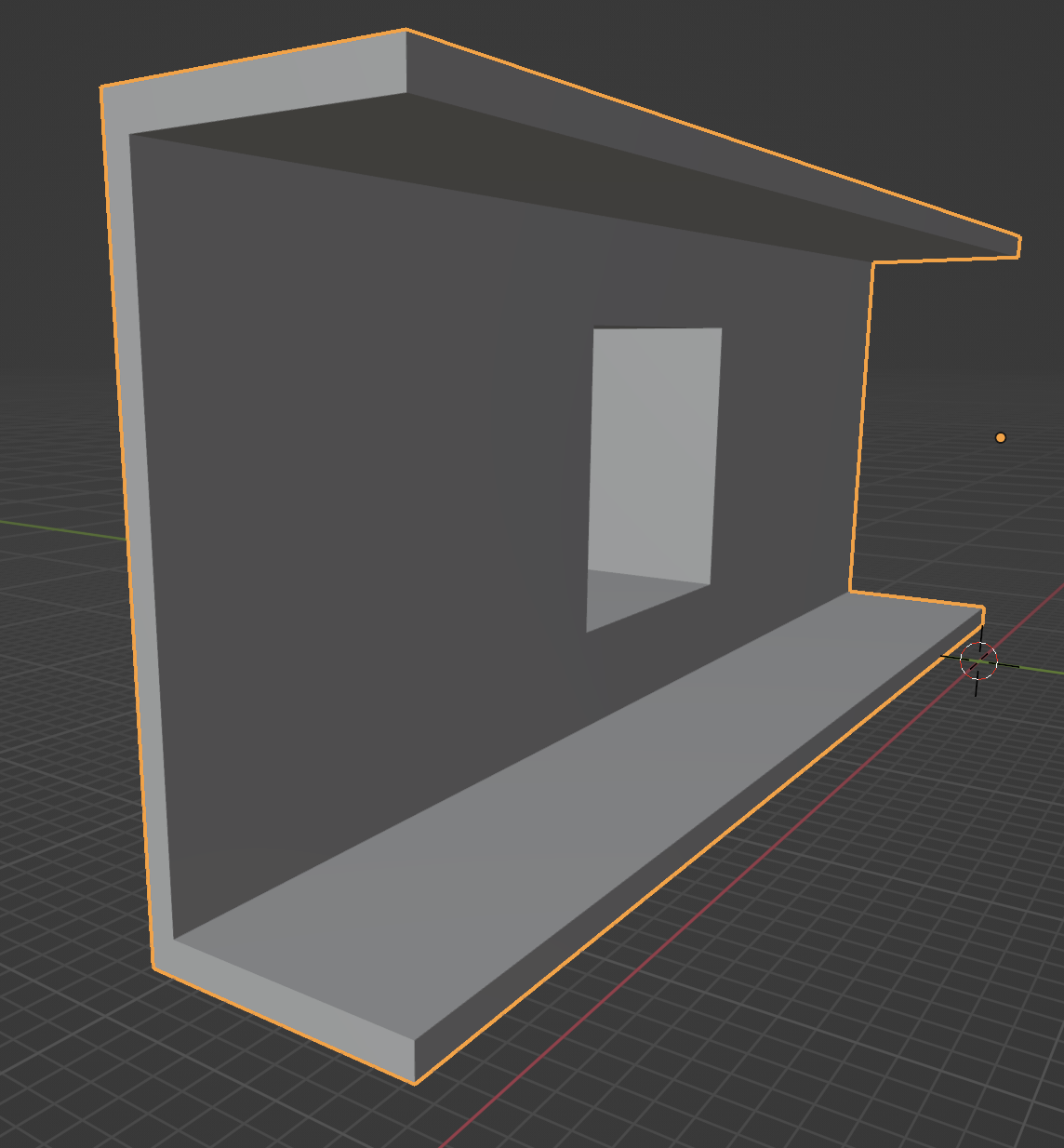
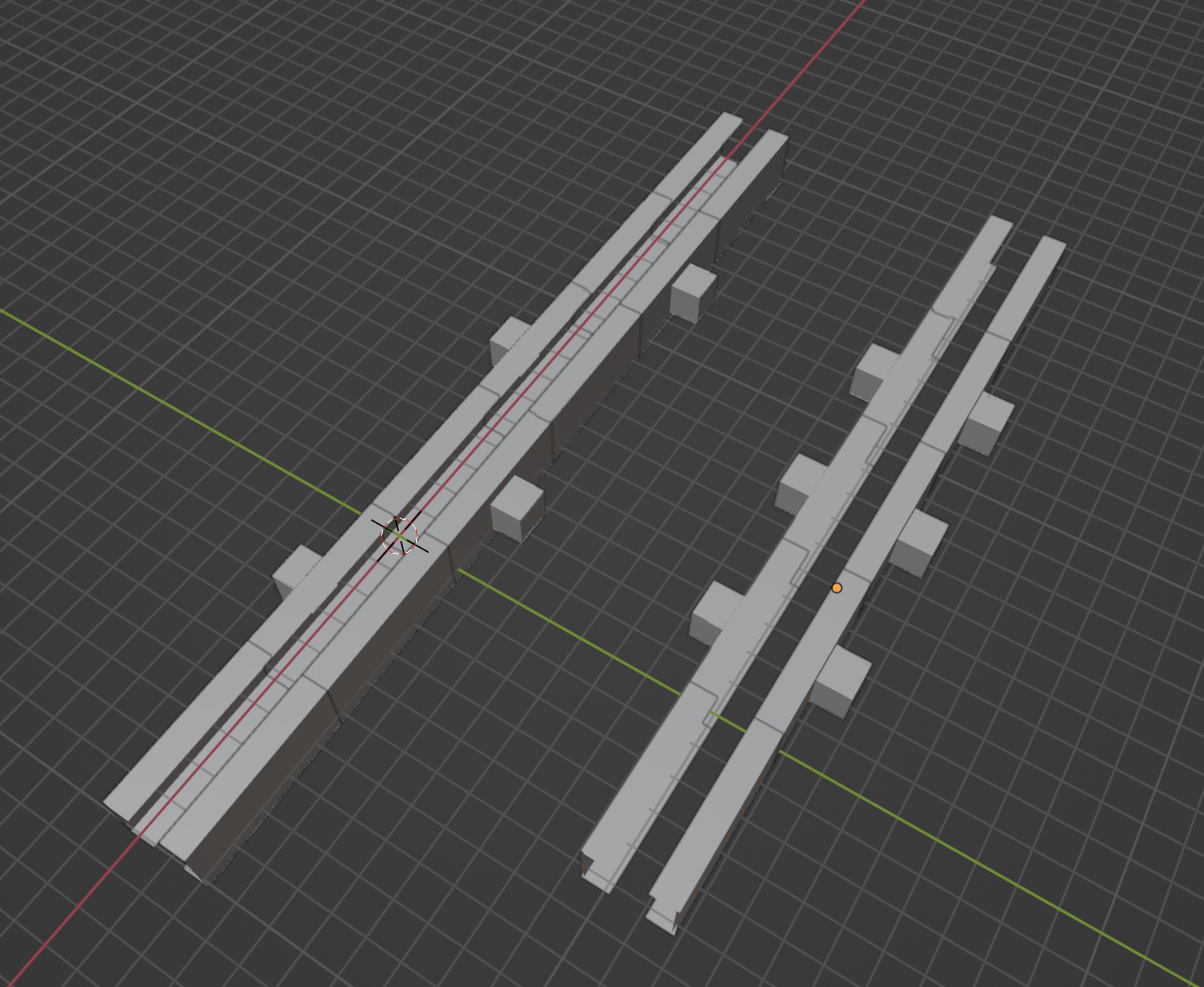
After merging the parts of a duplicate I checked that the mesh was closed and sure enough there were a couple false walls
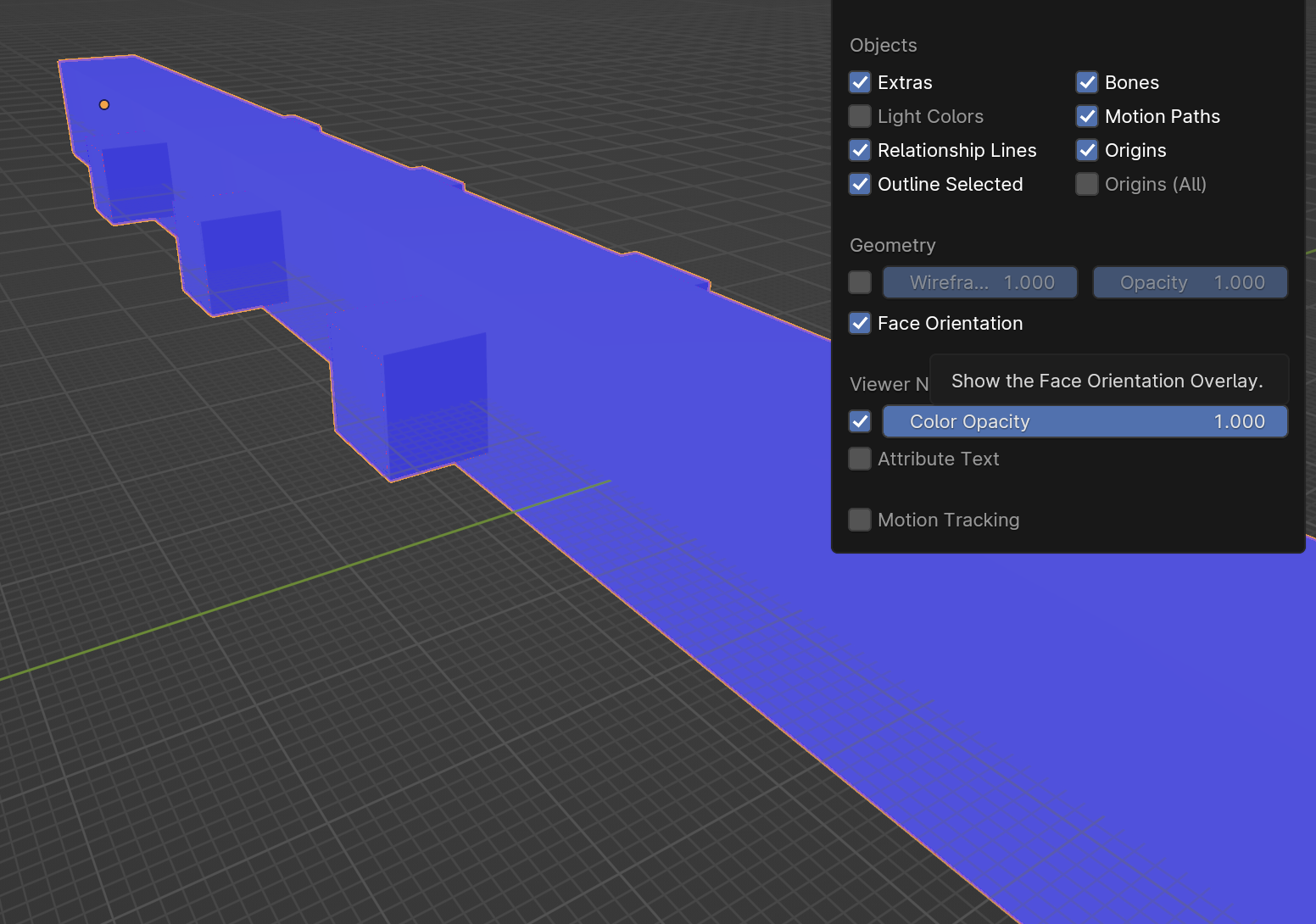
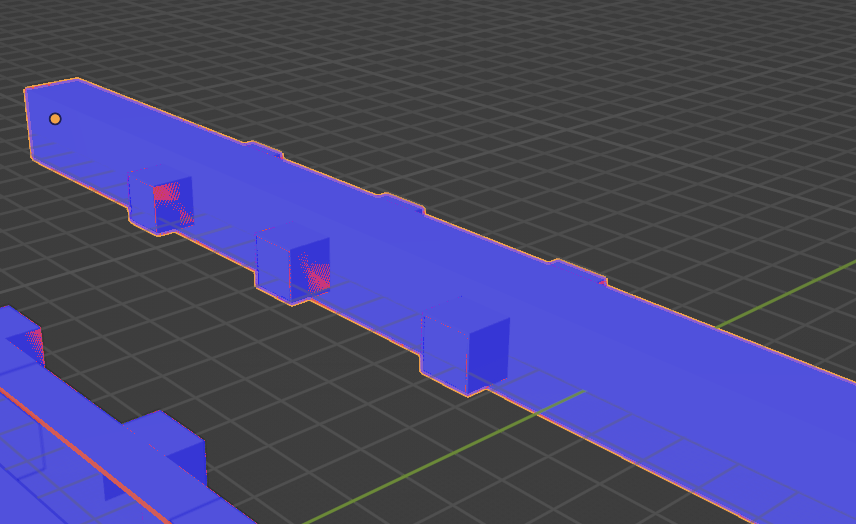
After extruding the glitchy parts I exported the mesh then imported it into Unity.
When I imported the mesh I tried jumping into it but my character fell through😵💫 I googled how to assign physicas to an imported mesh and found out I needed to add a mesh collider. I played around with using a box collider instead meaning there was an invisible wall on either side of the corridor and you couldn't enter the windows... not sure what I will do about that later maybe glass texter or doors on the ends but I sort of liked being able to parcore around the space for now.
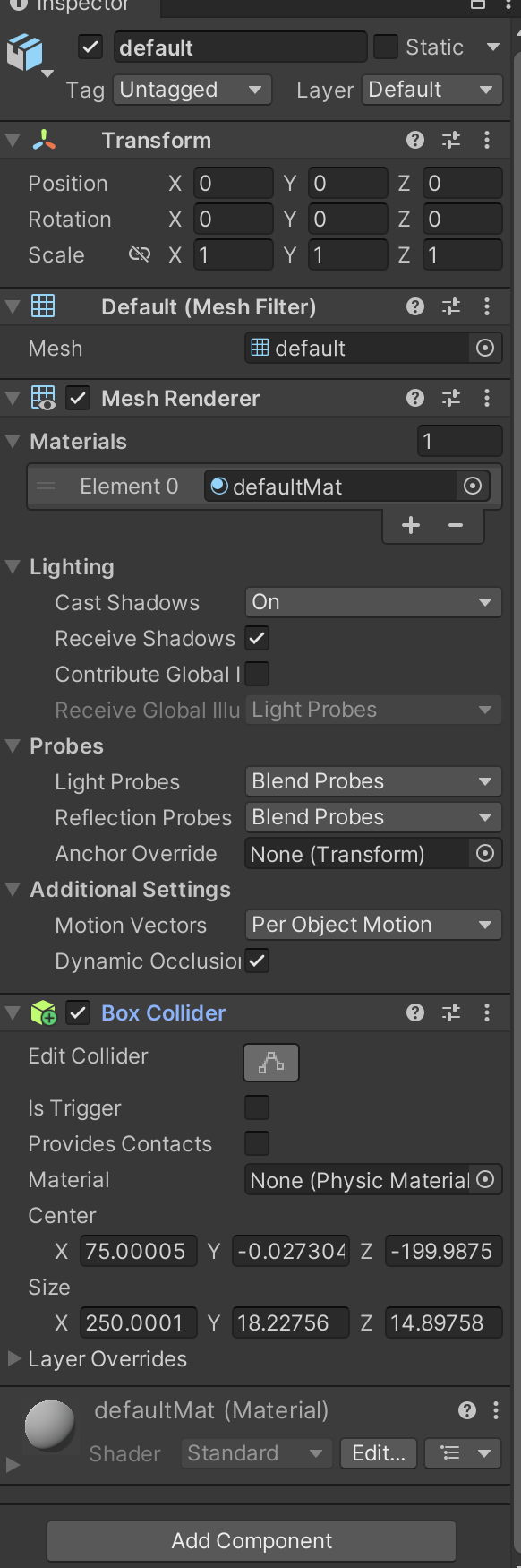
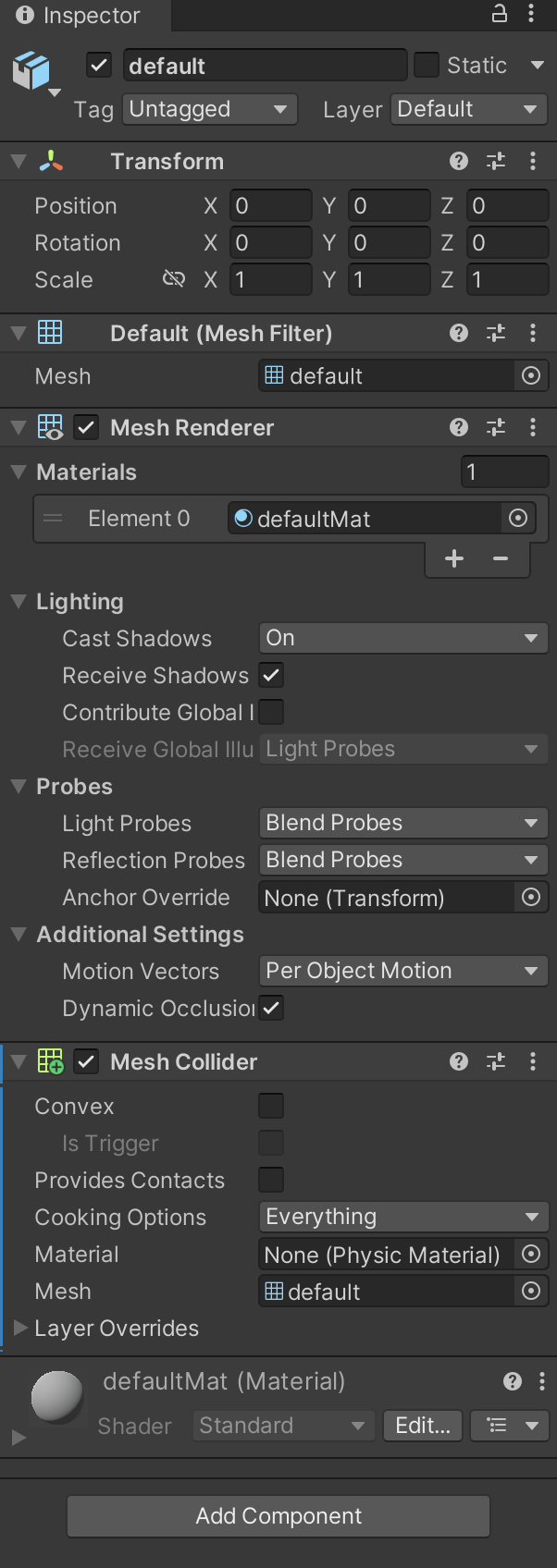
Finally, I found some pesky artifacts in the mesh, letting light through the walls. I might have to recalculate the geometry in blender then re-import down the track...