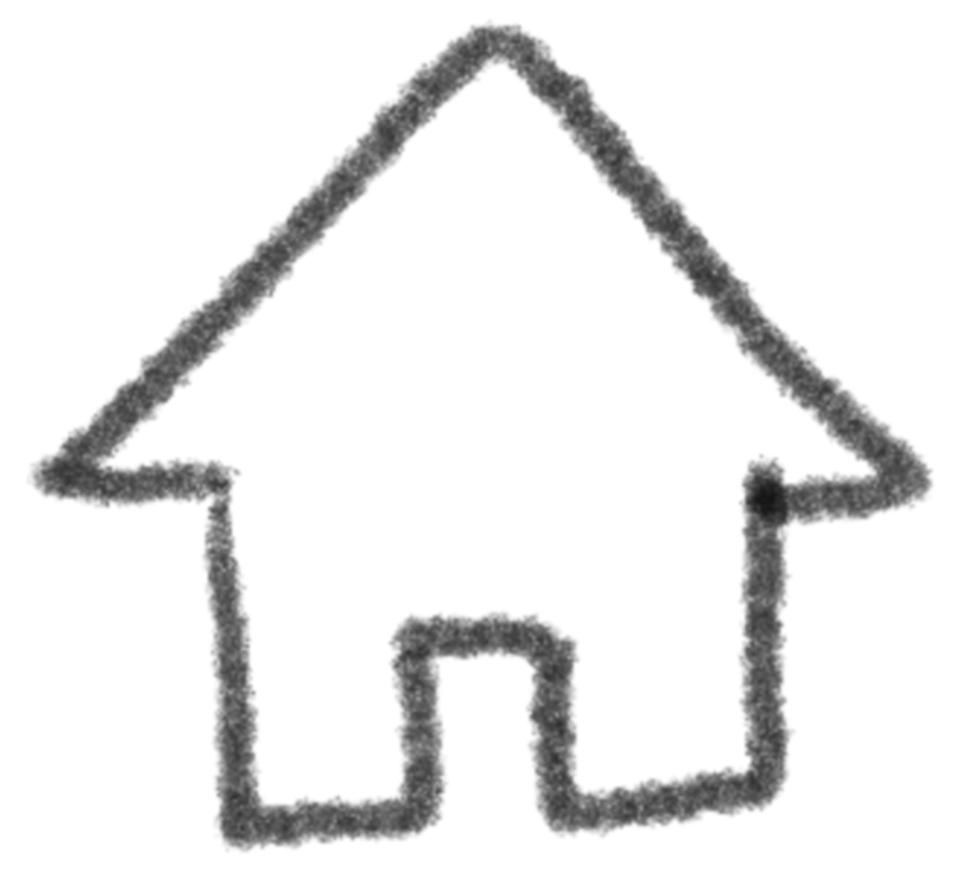Learning Unity
In Class:
Today we talked about 3D environments and started learning how to navigate and texture is unity. the task being to make a solar system. I started by looking for some sci-fi planets, Arrakis(from Dune), Tatooine(Star Wars), Vulcan(Star Trek), and some other cool textures. Once I'd downloaded them I added a sphere to the scene for each planet and created materials with the images as textures under the Albedo picker. The extra challenge I wanted to try was to make the solar system to scale. Unfortunately, this wasn't possible. The first problem I encountered was scaling the planets too large(anything above 1:100 scale) would give a warning notice and freeze the software until undone.
To size the planets I was googling their size, e.g. earth = 6,371km Radius. Then doubling it because Unity used values as a diameter scale. Once I encountered the scale issue I started dividing the radius by 1000, making the scale 2000:1 (because unity was using the radius measurement as the diameter) e.g. earth was 6.371 units wide
Once the planets were a little smaller and could fit into the invisible box I started spacing them out. This was problem two, the space between each was still so massive that the planets needed to be scaled down further. Once I had figured out the bounds of the unity box(around 5,000 units) to match the scale of the planets to the distance they would be too small e.g. earth would be around 0.00159275 units large.
So in the end, as disappointing as it is, I kept the planets at 1000th scale but distanced them randomly 😢
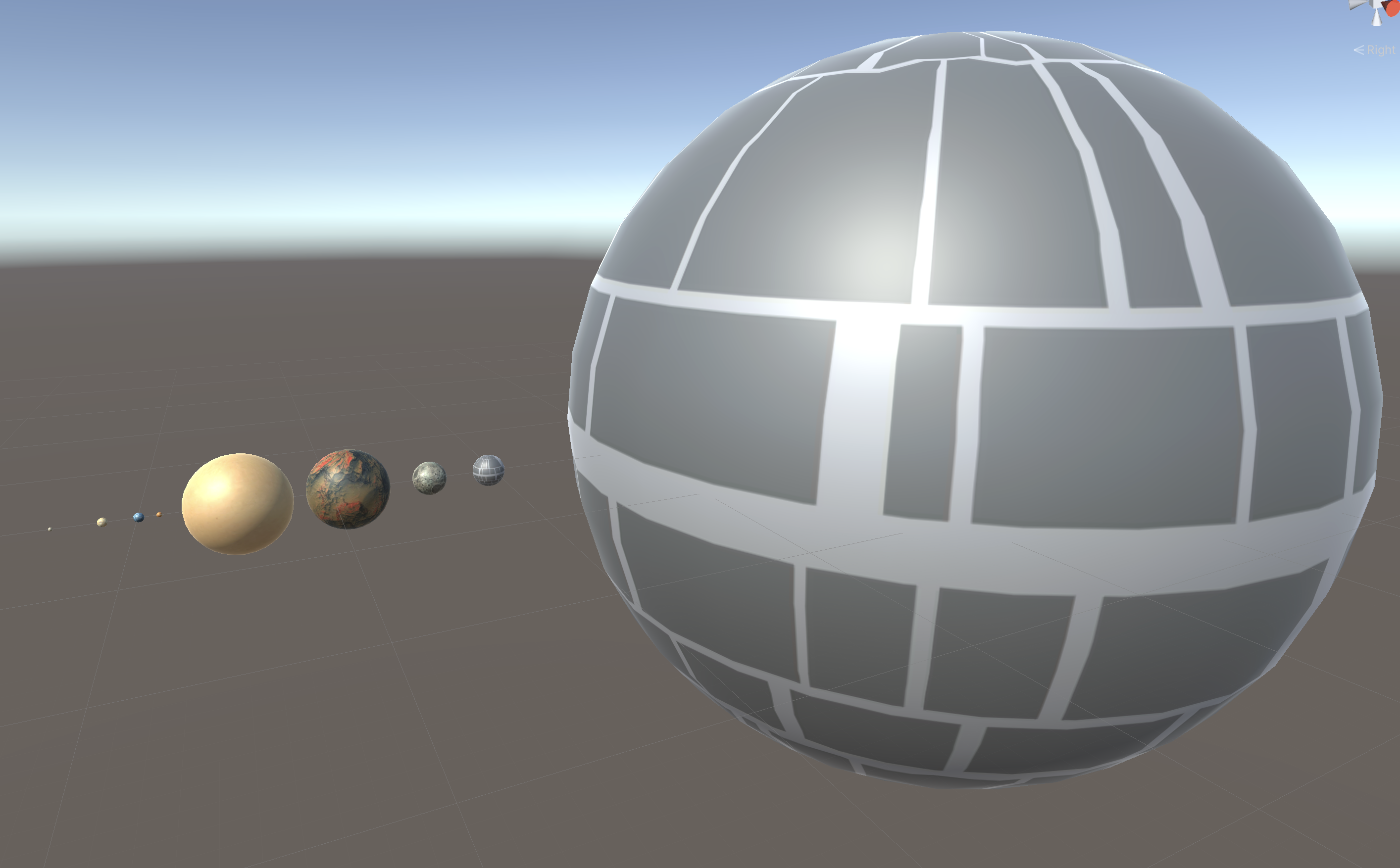
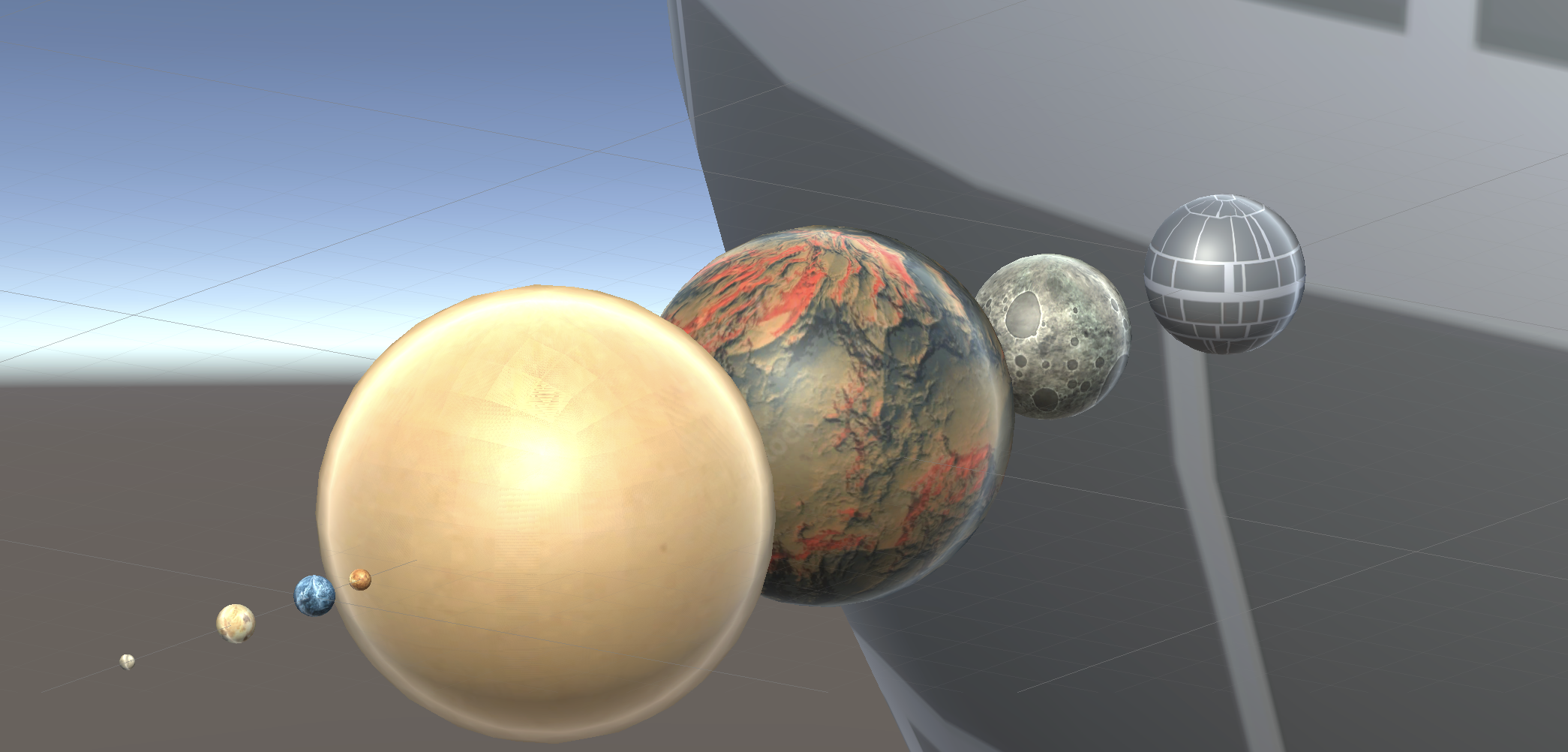
*I found a little button that switches the view from perspective to isometric. Looks very cool😎 **Also I later realised that I placed the sun on the wrong side of the spectrum (left to right planets are sized, Mercury, Venus, Earth, Mars, Jupiter, Saturn, Uranus, and Neptune then the SunSun🤦♂️)
Homework:
For homework, I started brainstorming ideas for assignment 2.
Core concepts: An obvious and major change that everyone experienced has been living through the COVID-19 global pandemic. I know personally, I really struggled while in lockdown and looking back it's something I'll always remember for better or worse. To me going through and experiencing lockdown was a slow and long haul, I want to represent this through a long corridor that looks bright at the other end but as the player travels through the space the sound, light, colour and hopefully even objects on the walls augment to represent the dimming and grey effect on my mental health. Then towards the end of the tunnel things begin to lighten up physically and metaphorically and then looking back the corridor looks bright again. I imagine this will work via a proximity sensor that changes the saturation of the colour, lux of the light, and volume of sound the closer to the middle of the room the player is. The idea was sort of inspired by the knowledge of the proximity tools in Unity and partially from Google Maps errors when they haven't updated the images in a while and you cross a road and the world looks different but when you go back it's the same (although I want mine to be more gradual). I also really like the idea that the physical environment might not be changing but it's just the perception of the viewer. Is emotion relative?
3D assets: Initially I just wanted portraits on the walls like an art gallery but to make the environment more personalised to my experience I might like to make little boxes on the walls filled with memorabilia e.g. objects symbolising stages of the pandemic or my experience as a student. I'm thinking I'll need models for things like picture frames along the hallway. For the frames and the objects in the box, I plan to model them myself in Blender. In terms of sounds, I'll try to make it myself but I don't really have that kind of scope yet. Something eerie might be better sourced online otherwise a tune I could play on keyboard?